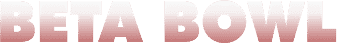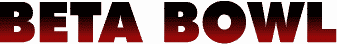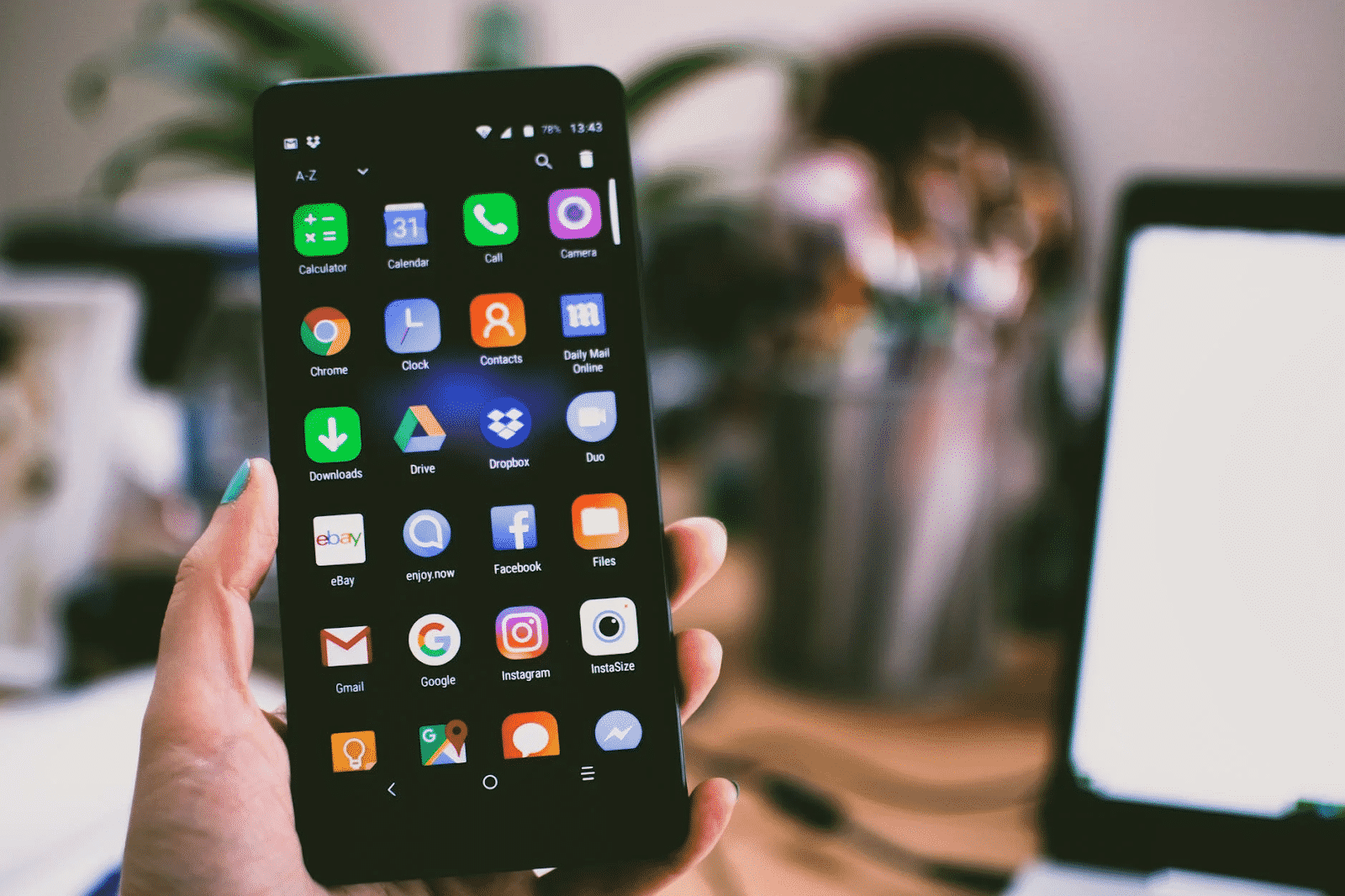As a high school student, you may feel overwhelmed by the amount of information available online. This article will discuss some popular phone apps for high school students and how you can use them to study more effectively and become more productive. However, this list isn’t just for high schoolers – any student or worker can benefit from using new technology to their advantage.
Related: Why High School Is Important and How to Make the Most of It
What Are High School Apps?
The word app is short for ‘application,’ another name for a software program that can run on your laptop, home computer, or smartphone. It could run on a website or be a mobile app. Apps are generally made to be user-friendly and serve some useful purpose.
High School apps are specially designed for high schools or high school students, and they’re usually educational. They may help you with productivity, mindfulness, focus, study, or even hobbies.
Where Can High School Students Find Apps?
Apps are not difficult to find. Once you know what kind of app you want, you can find them in various ways. An online visit to the Google Play Store (for Android devices) or the App Store (for Apple devices) will show you hundreds of apps ranging from to-do lists to budgeting, from note-taking to meditation, and multitudes of other topics. Some have fees, but many are free to download onto your desktops or smartphones.
The trick is to first figure out what help you need. Do you want to be a little more organized with life or studies? Time management? Whatever you need, you’re almost sure to find an app that will help.
How to Download An App From Google
Downloading an app from Google Play Store is straightforward. Here are a few steps to follow:
- Open the Google Play Store on your mobile device or in a web browser.
- Use the search bar for the type of app you need.
- Browse for the app you want and read through the related information.
- Click install or the item’s price.
- Then follow the on-screen instructions.
- Follow the payment process or wait for it to download if it is free.
- Once the process is complete, click open.
- Enjoy.
Note-Taking and Study Apps

These apps are free and will enhance your note-taking and study.
1. Notion
Notion is another extremely powerful note-taking tool that, while it may be more challenging to learn, has many features to be taken advantage of. Notion organizes ‘pages,’ which are detailed notes, into folders and directories to be stored across your account. You can access various views of the folders from your homepage to easily find your notes or assignments. Notion has great built-in templates to keep track of classwork, job applications, and more.
Additionally, if you have a school email ending with .edu, you are eligible to upgrade to Notion’s professional platform for free.
2. Evernote
Evernote is an essential app to keep track of your assignments and organize your notes for classes. Evernote’s intuitive system helps you store all of your notes with folders, tags, and other organizational tools to make your work the best. If you prefer typing notes to write them, this is the app for you.
However, Evernote is for much more than just notes – Evernote can store any form of typed documents such as to-do lists and webpages. Since Evernote also has an app for computers and tablets, all of your notes will be accessible from any device.
Planning and Time Management Apps

Here are apps to help you with planning and time management, so you can reach your goals.
3. Google Calendar
You probably won’t have to download this app if you already have a Google account. But more than a simple reminder of birthdays, this calendar has many features that will help you become a more organized student. You can, of course, schedule classes, tests, exams, and other appointments, but you can also prioritize your daily tasks.
Here are a few advantages of Google calendar:
- You can sync all your online calendars with Google Calendar and have all your information in one place.
- Set auto-event reminders like school breaks, etc.
- Your daily agenda/schedule can be emailed to you.
- Add tasks to your calendar.
- Add attachments to your calendar.
Your iPhone may also sync with Google calendar.
4. SimpleMind
SimpleMind is a mind mapping tool to organize your ideas via its simple platform. Mind maps are an organizational schematic that involves drawing out ideas and connecting them. Mind maps are useful because they represent complex ideas and can depict the interaction between thoughts.
SimpleMind is targeted towards younger students as its ease of use makes it a simple mind mapping tool. The program features auto layouts that make it extremely easy to create mind maps even for middle or elementary school students.
The SimpleMind application is also great for creating new ideas, as the tool can help spark your memory and recognize hidden patterns.
5. My Study Life
My Study Life is a free app that will help you organize your classes, exams, tasks, etc. You can forget about paper planners for documenting your assignments, revisions, exams, and even rotation schedules. This app can do it all and can be synced to all of your devices. You can add tasks and other reminders you need.
Tools
These apps are practical tools you may use.
6. Graphing Calculator
The ‘Graphing Calculator’ calculator app is an excellent tool for any student taking advanced mathematics or quantitative courses. This app has most of the full graphing calculator features, potentially replacing the need for the large bulky calculators required by many high school classes.
While you’ll need your real calculator for school, especially during tests and quizzes, this application can make quick math problems much easier. We recommend only students who particularly need the graphing mechanics (Algebra II and up, Physics, Statistics, etc.) get this app, as other math classes can likely take advantage of a more simple calculator application.
7. Quizlet
Quizlet is a very common application with various tools to help you learn your information better and share your flashcards with your friends. Quizlet allows you to create entire flashcard sets, organized by class or subject, and publicly share these sets.
The best part of Quizlet is the various learning methods – you can take an exam on your set of flashcards, review them usually by flipping from term to definition, or play games with the cards. Quizlet has an integrated leaderboard to challenge your friends to learn the study terms. Quizlet is a great application to make learning fun and accessible.
Related: Do High School Grades Matter? Your GPA and Other Metrics
Are you looking for ways to develop an entrepreneurial mindset? We can help. Our virtual program is the best of its kind. Check out Beta-Bowl today!
Productivity and Presentations
Here are a few apps that will help you to be more productive and to help make your presentations better.
8. The Google Productivity Suite

The Google Productivity Suite (Docs, Sheets, Slides) are all compelling and widespread tools that any student should have on their phone. Although we don’t recommend using your phone to complete assignments, since it is likely more time-consuming and less efficient, having these apps will make it easy to view or touch up your work quickly.
Additionally, if your school uses the Google Classroom platform, installing the Classroom app is likely a helpful addition. While it may be challenging to complete assignments entirely on your phone, there are several cases where your phone may be used. For example, if the assignment requires taking a picture of a worksheet and submitting it, it is much easier to use the app than to transfer the image to your computer for submission.
9. Prezi
Without a doubt, PowerPoint is one of the most ubiquitous (and high-quality) presentational platforms available. Prezi is a free (with paid options) alternative that includes a phone app that can revolutionize the way you present information.
Rather than slides (as in PowerPoint), Prezi involves a large mind map that functions as a unique presentation platform. From this large map of circles, you traverse through the circles and display each portion’s ideas.
Prezi can function as a better presentational application because it is simple to use and more unique. Prezi also offers unique suggestions to make your final presentation stand out and entice your audience.
10. Offtime
Overcoming distractions is extremely hard, especially in this digital era, where distractions are only a phone unlock away. Many elementary, middle, and high school students are plagued with constant distraction, unable to focus on their work for long periods of time.
Offtime is a phone application that helps you focus on your work while staying off distracting websites or applications like social media. Simply put, Offtime will shut off distracting apps for a period of time when you’re trying to work to prevent the distractions immediately. For example, the app can block notifications or texts, and calls.
Meditation and Mindfulness

It’s not just about go, go, go. Sometimes to stay on top of things, you need to take time out to develop peace and calm.
11. Headspace
‘Headspace: Meditation and Mindfulness is one of the most popular meditation phone applications on the market today. This app is used by many students, professionals, and others to achieve mindfulness in between their daily work.
Meditation is a proven way to unwind and relieve stress from your work or school. This app provides a plethora of courses tailored to you that will help you destress. If you make meditating for a few minutes a day a habit, you will clear your mind and work more effectively.
Related: How To Avoid A High School Burnout: Tips For Teens
12. Smiling Mind
Psychologists and educators developed this app with students in mind. They suggest just 10 minutes per day to bring balance to your life. The app contains dedicated programs for adults, students, and classrooms. The program list includes:
- Sleep
- Attention and Concentration
- Stress
- Performance
- Mindful Eating
- Wellbeing
- Sport
- Performance
- Relationships
The app has many more exercises than most apps of the same nature, and its mission is to provide accessible, life-long tools to support healthy minds.
Other Useful Free Apps for Students
Here are a few more free apps that you may find useful.
13. Elevate
This brain training app is designed to help you build intellectual confidence, boost your productivity, creativity, and make you mentally sharp and focused. The app contains over 40 games to improve your reading, writing, math, speaking, and memory. It also offers flexible, customized training with performance tracking.
14. TED Talks
You have probably heard at least one TED talk and know how inspiring and informative they can be. The TED mobile app will allow you to listen to motivational talks regularly and even receive recommendations from the app for talks suited for you. On the app, you can save, watch, and rewatch your favorite talks, you can watch on your mobile device or send the talk to a larger screen via AirPlay, and you may listen in English or another of more than 20 languages.
15. Circle of 6
The Circle of 6 app is all about safety. Unfortunately, finding help in times of emergency isn’t always easy. This app, originally designed in response to sexual violence on college campuses, is now used by people of all ages, anywhere on the globe. You simply (but thoughtfully) choose your circle of six people who will respond to your call for help. In two taps, your circle will know where you are and how they can help you.
16. Alarmy
Do you have difficulty waking up in the morning? This app takes waking up to a new level. When the alarm goes off at your pre-set time, it won’t turn off until you complete a small task. You can wake up to ring tones you customize, as well as all the information you need to begin the day – from weather to your horoscope. This app aims to wake you up completely and start you on the path to a successful morning.
17. GoConqr
With the rise of social media and the use of popular apps like Instagram and Tik Tok, it’s becoming more and more challenging to remain focused when you work. However, you don’t have to avoid social media to be productive – and GoConqr is the perfect example of this.
GoConqr is an educational, social media app that allows you to join learning groups and post findings on various topics. You can ‘like’ other people’s contributions or amass ‘likes’ on your content from doing this.
GoConqr is a great way to form connections with others and collaborate via social media while remaining focused on the subject you’re trying to learn.
If you’re a student or a parent of a student and you want more great insights on how to prepare for your future Beta Bowl can help.
Related: 20 Tips for High School Freshmen
Closing Thoughts

While you may think of technology as a distraction, it can be a blessing in disguise if used correctly. By taking advantage of the aforementioned applications, you can better organize your work and make sure your studying is done as efficiently as possible. Next time you don’t know where to take your notes, you find yourself on social media too much, or you have some other technical problem, consider using your phone as your next studying tool.
Looking for leadership opportunities for teens? Check out what Beta Bowl has to offer!